by Ken Lopez
No trial presentation exhibit specialist can perform any better than his or her tools. Although the judge and jury aren’t usually aware of what software the trial consultant is using, the choice of presentation software is essential to the success of the consultant, and ultimately to the success of the case.
Over the last decade, presenting demonstrative evidence has usually meant using PowerPoint. In the hands of an expert trial consultant, PowerPoint is an extremely flexible tool. As we said earlier this year, for talented information designers, PowerPoint is a blank canvas that can be filled with works of presentation art. Among major law firms, PowerPoint still maintains nearly a 100 percent market share. After all, if something has been shown to work over and over again, there is every reason for a trial lawyer to continue using it rather than trying something new and unproven.
However, PowerPoint is beginning to face some competition. One source of competition is Apple’s Keynote program. Not surprisingly since it is an Apple product, Keynote is easier to use and generates presentations that are more attractive over all. Transitions feel more professional, animation effects are more design-oriented, and the designer will find it easier to create a slick looking presentation. In addition, presentations can be imported from PowerPoint and exported for use on the iPad.
The sample below, courtesy of keynoteuser.com, shows off some of the features of Keynote.
As a reviewer has noted on CNET, “Keynote is a pro-level tool, probably the application most able to compete with the 10-ton gorilla, Microsoft's PowerPoint . . . [Keynote] faces an uphill battle against the entrenched Microsoft PowerPoint. But Keynote has, from its first incarnation, done some things better than PowerPoint . . .”
Another much newer and arguably much more exciting competitor is Prezi, which has been referred to on wired.com as “a digital poster online” and “kind of like a giant concept map.” This is the zooming presentation tool that has wowed crowds at the TED Talks.
Rather than rely on slides, Prezi creates a very large electronic canvas and permits viewers to zoom in on a particular element of the presentation, either interactively or scripted to behave like slides. With Prezi, you never have to wait for a slide that is 20 minutes away. Every element has a location in both time and space.
For the right subject matter, Prezi can potentially be very helpful to the trial consultant. For example, if the site plans of a manufacturing plant, or the structure of a coal mine are at issue, each element could be zoomed in on without distracting the jury. In fact, a Prezi presentation might appeal to the jurors’ basic concept of spatial orientation and help them understand something that would be hard to show with another software package. Unlike PowerPoint or other presentation mediums, it is easier to maintain context.
Below is a Prezi of a large timeline originally designed for display as two printed foam core trial boards measuring five feet wide each. This short Prezi trial presentation was built in just a few minutes and designed only to introduce the use of Prezi in the courtroom. The camera pans around the timeline in a scripted fashion and is advanced using the play button. It does not take too much imagination to see how this might be useful in a trial presentation.
Press the play button to advance the Prezi.
While I don’t see PowerPoint disappearing or even losing significant market share any time soon, competition is a good thing, and I am looking forward to a time when healthy competition will create software products that are even better adapted to litigation consultants’ needs than they are today.
Watch for an upcoming article that shows off more of the Prezi toolset.


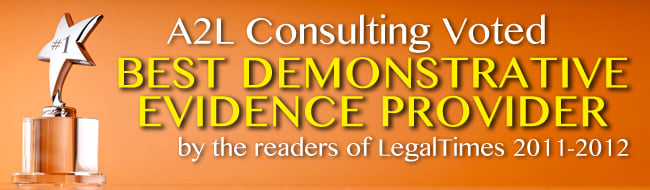


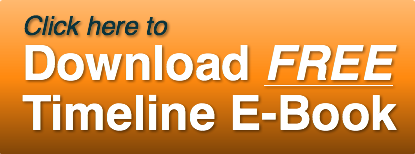


Leave a Comment