Have you noticed how hard it is for lawyers at medium and large law firms to improve the way they try cases?
First, with so much pressure to bill hours, who has the time to watch a trial live and learn from it. Second, it's not like law school prepared any of us to try a case all that well. Third, there are other demands on a litigator's time such as the push to market and sell to new clients. Fourth, very few clients would be willing to pay a litigator to watch a trial even if it was similar to a client's case, involved opposing experts, was being tried by the same judge, or even if it involved the same opposing counsel.
Add to these points the fact that most litigators may only make it to trial once every couple of years, and you have to ask: How is a litigator supposed to learn to be a litigator?
CLEs? In-house training? Neither are all that effective. One might hope to watch trials on TV, but Court TV essentially ceased useful operations, and the trials that are televised are not normally being tried by America's best trial counsel.
So, in the spirit of improving the way cases are tried, I'm thrilled to make an announcement that I hope will offer one new method for litigators, whether green or veteran, to improve the way they try cases.
In partnership with the Courtroom View Network (CVN), starting today, A2L Consulting will begin publishing a series of articles that will use video collected by CVN, the premier provider of video in the courts, to help teach lessons and offer tips using real trials.
Today's video allows us to examine how best to use document callouts and how best to work with your trial technician. In the Wisconsin lead paint product liability case of Thomas v. Mallett, plaintiff's trial counsel uses highlighted documents to make a point during closing arguments (2-minute clip below).
Counsel is wise to rely on images of old documents to describe the appropriate standard for warning plaintiff about the dangers of lead-based paints. The age of the documents gives them more weight and suggests that the long list of defendants had ample notice.
Counsel is also smart to rely on another person to run the electronic evidence display for him. It's not clear whether the person is an experienced trial technician or part of counsel's staff.
Counsel is also smart to use highlighting on the documents as part of the trial presentation. It's not clear whether these highlights were made in Trial Director or were simply handled in PowerPoint. I suspect the latter.
There are a handful of areas where counsel could have improved how they displayed these documents. Here are five ways any trial attorney can improve the way they display documents at trial.
-
Live Callouts and Highlights: In contrast to the video above, when possible, A2L's trial technicians prefer to create highlights and callouts live as shown in this video linked here focused on the use of Trial Director in trial and arbitrations. While this technique requires a skilled and experienced trial technician, the live highlighting gives the experience more authenticity, and I believe it draws jurors into the experience better than a canned highlight.
-
Practice. Clearly a bit more practice with the trial technician would have led to a smoother trial presentation in the Thomas v. Mallett case. There is some unnecessary back and forth on the slides. Slides are shown out of order, and I'm not a big fan of counsel saying "next slide" unless they are way off script. I prefer a polished approach that is typical of high-end trial techs and litigators. See 11 Traits of Great Courtroom Trial Technicians and 8 Trial Technician-Related Tips for Midsized Law Firms.
-
Don't Show Your Back. I don't think it is a good idea to turn your back on any audience to look at a slide and that certainly includes a jury. If A2L were handling the technology set up in the courtroom, we would have positioned a display so that counsel always knew which slide was being shown on screen without turning around.
-
More Refinement. I would have considered a more polished look for the document callouts. There are many ways to handle a document callout at trial, and I think the approach used in Thomas v. Mallet case looks a bit cheap. Jurors today expect a high-tech approach not a small-town lawyer approach.
-
Legibility. Some of the callouts have the text retyped and some do not. Unless it is advantageous to make text illegible, I generally prefer to see a retyped callout or one that is created live as described in #1 above. Furthermore, a pet peeve of mine is when someone creates a highlight by simply drawing a transparent yellow box in PowerPoint over the text being highlighted thus making it gray and harder to read. It's more work, but a professional litigation graphics firm like ours would separate the text from the background and layer it OVER the yellow box. This way you get clear dark text PLUS the highlight effect.
After a five-week trial, the jury found for the defendants in this case. Video from this trial and countless others can be purchased at CVN.
Articles related to using trial technicians, using document callouts and highlights and using trial technology that appear on A2L Consulting's site appear below:
- DOWNLOAD: Finding, Retaining and Using the Best Trial Technicians
- 11 Traits of Great Courtroom Trial Technicians
- What Does Using a Trial Technician or Hot-Seater Cost?
- Making Good Use of Trial Director & Demonstratives in an Arbitration
- Why Trial Tech ≠ Litigation Graphics
- 7 Things You Never Want to Say in Court
- Trial Exhibits: Using the Document Call-Out to Persuade
- 3 Styles of Document Call-outs Used at Trial
- 5 Tips for Using TrialDirector and Trial Technicians Effectively
- Today's Tech Failure at the George Zimmerman Trial Takes Center Stage
- 8 Trial Technician-Related Tips for Midsized Law Firms
- The 14 Most Preventable Trial Preparation Mistakes
- 12 Alternative Fee Arrangements We Use and You Could Too


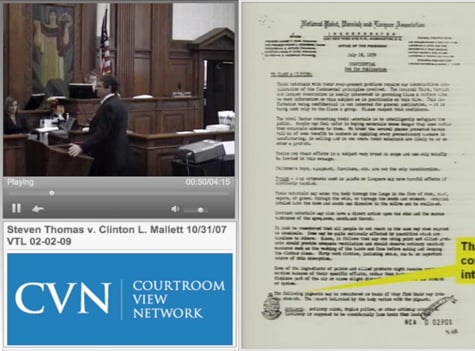

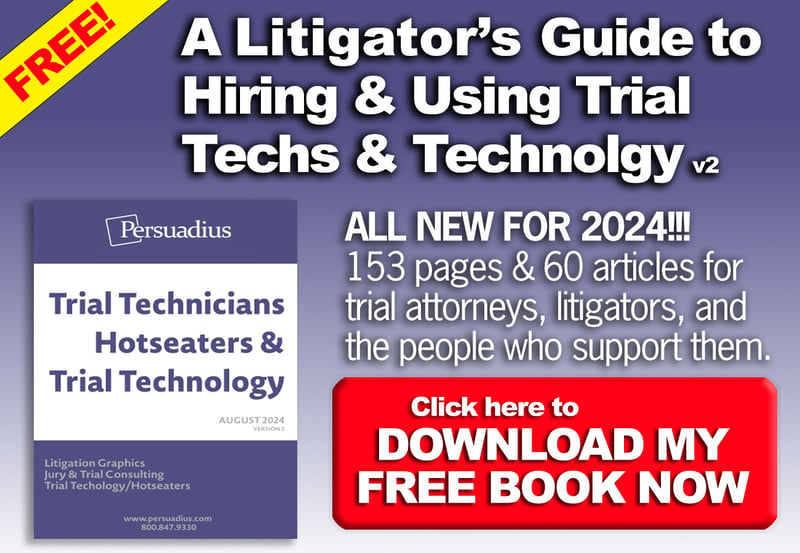

Leave a Comment