Lawyers love words. Lawyers love words on slides - tons of words on slides. Some lawyers think that the more words they use on a PowerPoint litigation graphic, the better.
They are wrong. Actually, using too many words on a slide will dramatically damage your effectiveness.
This damage is not aesthetic in nature. This is not about your look and feel. It is scientifically proven damage that affects how well you inform and persuade your audience. Indeed, it can be said the higher your slide's word count, the lower your persuasiveness.
At A2L, we see this every day. Sometimes the trial team prepares their slides in draft form and they have paragraphs of text. Sometimes a trial team just converts their Microsoft Word outline into Microsoft PowerPoint. Sometimes a trial team edits the PowerPoint slides that we create by adding more words.
There are many reasons this occurs. Some lawyers mistakenly believe they are creating a record by including the text. That’s not true. The trial record is something entirely different. Some lawyers want the text on screen so that they have notes to follow and can remember what to say. Some lawyers want to quote relevant text from documents in evidence.
In just about every case, they are making a mistake.
In a nutshell, here's why too much text is a bad idea. There is hard science behind each point:
- People read faster than you talk: If you put up text on a slide, people will read it and then zone out while you distract them with noises. See, Winning BEFORE Trial - Part 5 - Proper Use of Litigation Graphics.
- If people read and hear the same information, they remember far less than if they did one or the other. See, The Redundancy Effect, PowerPoint and Legal Graphics.
- People expect more from you in your presentation. See, Will Being Folksy and Low-Tech Help You Win a Case?
- Chances are if you are using bullet points in a PowerPoint presentation, you are doing damage. See, 12 Reasons Bullet Points Are Bad (in Trial Graphics or Anywhere).
- Chances are if your slides are printable, you are doing damage. See, 7 Ways to Avoid Making Your PowerPoint Slides Your Handout.
In fact, probably the only time it makes sense to have lots of text on a slide is when you are specifically trying to obfuscate and confuse. That's a legitimate tactic, but you don't want to employ it unintentionally.
Below are a number of articles and resources discussing the use of PowerPoint litigation graphics that help you think about this text problem in more detail.
- 16 PowerPoint Litigation Graphics You Won't Believe Are PowerPoint
- 10 Types of Value Added by Litigation Graphics Consultants
- How to Handle a Boring Case
- 12 Reasons Litigation Graphics are More Complicated Than You Think
- How to Make PowerPoint Trial Timelines Feel More Like a Long Document
- 12 Ways to Eliminate "But I Need Everything On That PowerPoint Slide"
- Why Expensive-Looking Litigation Graphics Are Better
- How To Use and Design Trial Timelines
- 14 Tips for Delivering a Great Board Meeting Presentation
- 12 Reasons Bullet Points Are Bad (in Trial Graphics or Anywhere)
- Contact A2L about litigation graphics consulting services, contact us about helping with a presentation of any type, or just ask a question
- 6 Studies That Support Litigation Graphics in Courtroom Presentations
- FREE Webinar: Persuading with PowerPoint Litigation Graphics
- 11 Small Projects You Probably Don't Think Litigation Consultants Do
- Why Reading Your Litigation PowerPoint Slides Hurts Jurors
- 6 Trial Presentation Errors Lawyers Can Easily Avoid
- The 12 Worst PowerPoint Mistakes Litigators Make


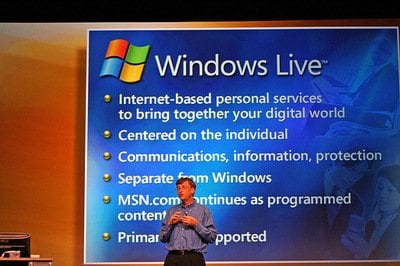



Leave a Comment