by Ryan H. Flax
(Former) Managing Director, Litigation Consulting
A2L Consulting
Inter Partes Review, or IPR, has drastically changed the way we litigate patent infringement in the U.S. In big-budget patent cases, it is now almost inevitable that an IPR will be requested (and likely granted). The process is supposed to take no longer than a year to complete, but under current case law that’s a year’s delay in the district court case. Moreover, the odds are that any patent that enters IPR will not leave it unscathed.
So, whether you need to win an IPR to save your client’s patent’s claims or to insure your client against infringement allegations, the bottom line is that it’s critically important. And, you need to win.
Here are what I believe to be five important tips for improving your chances of victory once you get to the oral argument stage at the end of an IPR. At that point, you’ll need to convince Administrative Patent Judges that you’re the most reasonable person in the room and what you’ve said throughout the IPR “just makes sense.”
 1. Always Support Your Argument With Visuals
1. Always Support Your Argument With Visuals
As in any situation where you need to be persuasive in a presentation, there are steps you must take to be as persuasive as possible. The use of visual support for your argument is essential. Studies show with scientific certainty that it will make you more persuasive, all things being equal.
Moreover, other studies establish that it does you no good to merely make some PowerPoint slides and show them just “when you need them.” It has been confirmed that you must support the entirety of your oral argument with visuals in an immersive way – always give your audience something to see while you speak. This is the only presentation style that provides a significant improvement in persuasiveness over pure oral argument alone.
The PTAB itself (read the APJs that will be hearing your oral argument) wants you to use visual support for your argument and provides you the means to do so. As explained at the USPTO website:
[a]t the Alexandria hearing rooms, the Board has an easel, an Elmo projector, a laptop projector, and a screen, which may be requested for oral arguments. For Microsoft PowerPoint and other computer-based presentations, the party must provide its own laptop. Animation and video demonstratives cannot be presented at a hearing without specific prior authorization. The hearing rooms do not have Internet access capabilities – all information must be stored on the party’s laptop (e.g., a hard drive, flash drive, or CD).
So, use the tools available to you and follow these rules and get the permissions you need. But, the bottom line is that you must do more than explain why the claims at issue are or are not patentable – you must show the judges why it’s so and do so in an engaging way.
2. Keep Your PowerPoint Presentation Crisp And Clean
 In both your argument and your visual support thereof, get right to the point. The Board doesn’t want any hyperbole, nonsense, or fluff.
In both your argument and your visual support thereof, get right to the point. The Board doesn’t want any hyperbole, nonsense, or fluff.
The USPTO guidelines request that counsel begin their “conversation” with the Board with the critical issues, not extensive background. So, first explain the main reasons (each of them – I always suggest having 3) why you should win and show these reasons in your first slide. This presentation style sets a clean agenda for your oral argument and one you can return to as you move through your presentation. The APJs will know what to expect from you and will be able to work in their questions a little more on your schedule this way – if they have questions they brought to the hearing they can ask them at the appropriate time if they know you’re going to hit on that subject. This helps you make the points you want to make with less interruption.
You want to make the APJs’ jobs easier for them. Help them understand the technology as you see it, the facts as you see them, the claim language as you understand it, and the prior art as you know it. This help to the Board will come in the form of pinpointing and highlighting the special things about the technology and claim language that might not be clear enough from the papers alone. Point out the things, and do so visually, that seem to have been or might be overlooked by the APJs.
 Use graphics to establish why your interpretation of things is the MOST REASONABLE one. When what you’re saying and showing can only be responded to with, “that seems to make sense,” you’re on the right track. The first step here is to separate the wheat from the chaff and made things more, not less, clear.
Use graphics to establish why your interpretation of things is the MOST REASONABLE one. When what you’re saying and showing can only be responded to with, “that seems to make sense,” you’re on the right track. The first step here is to separate the wheat from the chaff and made things more, not less, clear.
Likewise, your graphics should be clear and unembellished. Make them easy to see, easy to read, easy to interpret, and memorable. Don’t use unnecessary animations – control the urge to go “PowerPoint crazy.” But make your graphics look professional and make them well composed.
3. Simplify The Complex
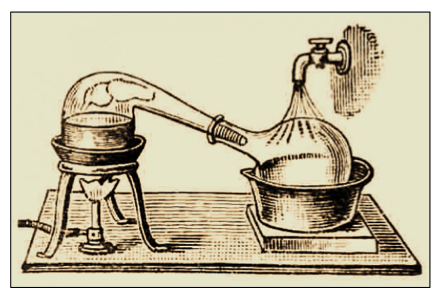 Technology is, by its nature, complicated. Throw in claim language written by a patent prosecutor with little time and a penchant for using less than standard-everyday-English, a thick stack of prior art, and the nuances of Sections 102 and 103 and you’ve got the recipe for confusion. APJs are human beings and, so, they will appreciate you distilling the facts, science, and law for them into a more easily digestible pill. Doing so will make you more persuasive.
Technology is, by its nature, complicated. Throw in claim language written by a patent prosecutor with little time and a penchant for using less than standard-everyday-English, a thick stack of prior art, and the nuances of Sections 102 and 103 and you’ve got the recipe for confusion. APJs are human beings and, so, they will appreciate you distilling the facts, science, and law for them into a more easily digestible pill. Doing so will make you more persuasive.
Always ask yourself the question, “why are we really here” or “what is this really about” when beginning to develop your oral argument and accompanying graphics. If you can explain in words and images what claim language really means or what a prior art references fails to disclose and why, simply and clearly, you are certainly ahead of the game.
This is not so easy and many patent attorneys find it difficult to simplify the complex. Using graphics and, actually, planning the development of the graphics you’ll use, makes this job easier. You’ll have to determine how to economically tell your story in images and doing that will help you cull the key facts and storylines from fluff and extraneous details.
4. Minimize Text
Beyond helping litigation counsel develop their case so they are the “most reasonable person in the room” come time for argument, my most important job is often forcing attorneys to reduce the amount of text they want to include in their visual support for oral argument. A text-heavy PowerPoint presentation is a barrier to connecting with your audience, a barrier to good communication, and a barrier to persuasiveness.
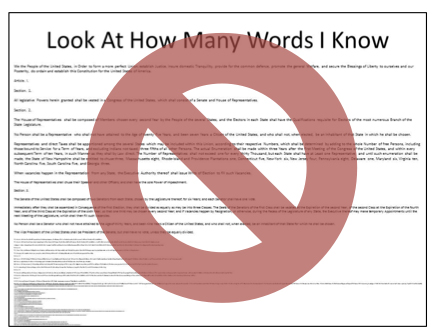 If you are asking (aka, forcing) your judges to read your argument while you’re also making it orally, you’re not connecting with them on a human level and you’re not engaging them. You want your hearing graphics to support what you’re saying and to make it more readily understandable and memorable. You don’t need or want to be redundant.
If you are asking (aka, forcing) your judges to read your argument while you’re also making it orally, you’re not connecting with them on a human level and you’re not engaging them. You want your hearing graphics to support what you’re saying and to make it more readily understandable and memorable. You don’t need or want to be redundant.
Incorporating too much text in your visual presentation introduces several potential problems. It increases the chance that you’ll use PowerPoint as a crutch and will base what you say on what you’ve written into your slides. Besides being boring, this presents another problem – that of the “redundancy effect,” where you simultaneously say what you show in text on the slide and thereby turn off your audience’s brains. Finally, as much as most attorneys love them, having too much text probably means you’ve includes lots of bullet-point lists in your presentation, which is a presentation killer for many reasons.
Use your opportunity to show graphics to pinpoint the important evidence for the Board and highlight language and facts that you want to stand out. Compare the language of your claims to the disclosure or non-disclosure of the prior art visually. Don’t simply show your briefing in PowerPoint form.
5. Develop A Related, But Different Leave-Behind Document
If you’ve followed my tips above, you’re using a graphics presentation, but you’ve significantly reduced the text content of your graphics and doing so has probably caused you some heartburn. Do not dismay. My last suggestion is to save all that text you wanted to put into your PowerPoint slides, e.g., your oral argument script, and combine it with the graphics you ultimately did use in the hearing. This will be your hand-out and leave-behind for the Board.
As discussed at the USPTO website:
 As the USPTO suggests, make sure all the judges have access to your demonstratives. This leave-behind is a good way to do that. It will combine the memorable and engaging graphics you used at your oral argument with what is essentially that same, scripted argument (uninterrupted by questions) in the notes associated with those graphics. Package it nicely so the APJs can refer back to your demonstratives and recall how they relate to your argument (the document can also easily be in PDF format to email remote judges).
As the USPTO suggests, make sure all the judges have access to your demonstratives. This leave-behind is a good way to do that. It will combine the memorable and engaging graphics you used at your oral argument with what is essentially that same, scripted argument (uninterrupted by questions) in the notes associated with those graphics. Package it nicely so the APJs can refer back to your demonstratives and recall how they relate to your argument (the document can also easily be in PDF format to email remote judges).
Other patent litigation-related resources on A2L Consulting's site:
- Free Webinar - Watch Anytime: Patent Litigation Graphics Tips
- Free Download: The Patent Litigator's Toolkit
- 11 Tips for Winning at Your Markman Hearings
- ITC Hearings: An Overview from Section 337 Practitioners
- 11 Tips for Preparing to Argue at the Federal Circuit
- Litigation Graphics and Demonstrative Evidence at the USPTO
- A Tale of Two Patent Trial Presentation Styles [CVN Video]
- 16 PowerPoint Litigation Graphics You Won't Believe Are PowerPoint
- What Does Litigation Animation Cost? (Includes Animation Examples)
- 7 Ways to Avoid Making Your PowerPoint Slides Your Handout
- 21 Reasons a Litigator Is Your Best Litigation Graphics Consultant
- Litigation Support and Trial Presentation in Alexandria Virginia - Eastern District of Virginia (EDVA)





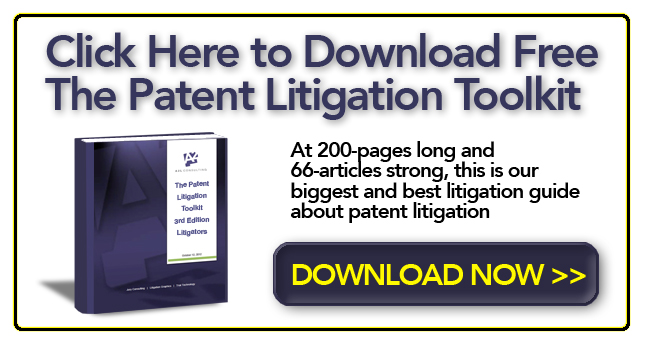

Leave a Comment