by Ken Lopez
Founder/CEO
A2L Consulting
I feel for litigators.
Just a handful of years ago, we litigation graphics and visual persuasion experts were saying, "you must use visuals at trial!" And you know what? Litigators listened. They do use visuals at trial now, almost every time, and they are incorporating visuals into other presentations outside the courtroom as well.
Mission accomplished, right?
Well, not exactly.
What are we litigation graphics consultants saying now? Now that you use visuals, you must use them well, or you risk doing harm to your persuasion efforts. That is, if you visuals the wrong way, you might just end up in a worse position than if you had not used visuals aids at all!
Here are some tips for using visual aids well:
- Eliminate bullet points
- Never read your slides
- Switch your presentation mediums frequently
- Surprise your audience
- Use hard to read fonts (and other tricks of the trade) to overcome bias
- Compliment what you are saying - don't duplicate
That's not a comprehensive list, but these are certainly six of ten key points I would make for most lawyers making presentations.
I'm going to add one more point to this list. It relates more to non-courtroom settings such as a CLE, a client pitch, a conference presentation, or an internal training session: Stop thinking of your presentation and your handout as the same thing, because doing so makes both your handout and your PowerPoint presentation low-quality.
I see it all the time, and very likely, so do you. Indeed, I saw it yesterday morning, although it was actually done pretty well. I attended a seminar on a topic of interest to me, and there was a knowledgeable presenter. The first thing the presenter did was handout a copy of the slides, three to a page. It's a well-intentioned gesture, but the slides alone were not especially helpful, because it was a modern low-text-style presentation. Then, the presenter handed out a few sheets of paper with some useful tips. Now, that part was helpful. She did it almost right. She separated the handout from the presentation slides.
When we think of our presentation also as a handout, we're likely to design a really bad presentation, because it will be word-heavy. When we think of our handout as presentation slides, we're likely to make a really bad presentation riddled with bullet points and lots of words.
The solution here is simple, but it is not easy. If you are going to deliver a PowerPoint presentation and there will also be a paper or electronic handout, follow these 7 tips:
1. Follow all the presentation rules above on using visual aids well. Click through and read those articles above.
2. Download our free guide for designing great visual presentations.
3. Download our free guide for delivering great speeches and talks.
4. Design a presentation that is in keeping with modern presentation styles. Our article about avoiding bullet points is packed with good suggestions and examples.
5. Insist that you create a separate handout and that your slides not be handed out.
6. Create a gorgeous and informative handout that contains your materials, additional reading and contact information. Your handout will largely mirror your script. Leave some room for people to take notes on it.
7. To the extent that you need it, put your written script in the notes fields of PowerPoint. This way, you can see your script (either on screen in Presenter View or in printed paper form). Here's more from Microsoft on the topic.
Here are some related articles about making amazing presentations, using PowerPoint litigation graphics well and overall being an effective presenter. Good luck!
- 16 PowerPoint Litigation Graphics You Won't Believe Are PowerPoint
- 14 Tips for Delivering a Great Board Meeting Presentation
- 12 Reasons Bullet Points Are Bad (in Trial Graphics or Anywhere)
- Contact A2L about litigation graphics consulting services, contact us about helping with a presentation of any type, or just ask a question
- Free Webinar: Using PowerPoint Litigation Graphics and Winning by Design
- 11 Small Projects You Probably Don't Think Litigation Consultants Do
- Why Reading Your Litigation PowerPoint Slides Hurts Jurors
- 6 Trial Presentation Errors Lawyers Can Easily Avoid
- The 12 Worst PowerPoint Mistakes Litigators Make




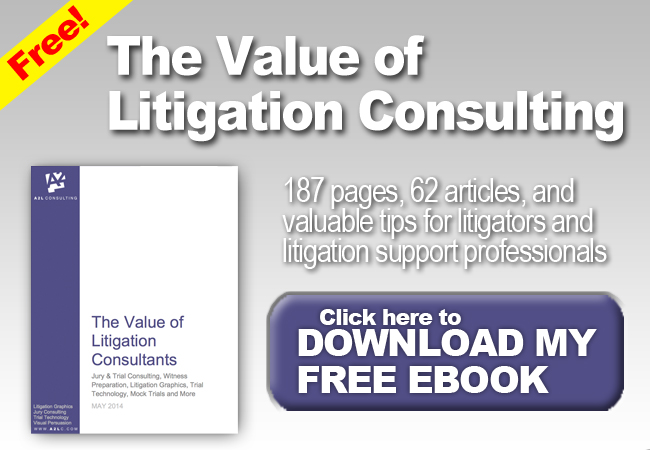

Leave a Comment